- Operators
- Posts
- 006 AI for Operators
006 AI for Operators
Chief of Staff at honeycomb.io, review of ChatPRD, 8 links
Hi there,
Welcome back to AI for Operators!
This week, here’s what we’ve got:
The Operator: Ben Darfler, Chief of Staff at honeycomb.io, walks through the custom GPT he created for his team to expedite and improve their OKR process
The Review: ChatPRD - AI-powered product docs
The Links: 8 links, including the exec/front-line AI adoption gap, backlash over pricing changes, and what your eighth grade teacher got right about AI
The Operator |  |
Ben Darfler, Chief of Staff at honeycomb.io Ben is the Chief of Staff at honeycomb.io. Previously, he worked at the same company as Director of Engineering, and before that he was an Engineering Manager at InVision.  |  |
In this episode, Ben walked through the custom GPT he created to streamline and enhance honeycomb.io’s OKR process. Specifically, we dive into:
How his engineering mindset gives him an edge as CoS: Ben’s shift from engineering director to Chief of Staff at Honeycomb primed him to look for technical, fast solutions to common CoS workflows.
The process of building a “Honeycomb OKR Coach”: Using ChatGPT’s custom-GPT builder, Ben spun up a bot that scores and critiques team OKRs, delivering a first pass so his team can focus on the final 10%.
Why context is king: He loaded the bot with Honeycomb’s mission, values, and current company-level OKRs, avoiding the trap of generic outputs.
Driving faster, friendlier feedback loops: Teams get non-judgmental coaching while drafting, compressing the quarterly planning cycle and freeing the CoS from line-by-line reviews.
Sparking broader AI evangelism: Success stories like the OKR coach fuel Ben’s broader mission to build bottoms-up AI fluency across Honeycomb.
The Review |  |

This is not a sponsored post.
What It Does
ChatPRD is an AI copilot that helps you draft and refine Product Requirement Documents (PRDs), strategy briefs, one-pagers, and other product docs in minutes. Built by a 3x Chief Product Officer, it turns vague ideas into structured, exec-ready specs with clear problem statements, metrics, and requirements. You can paste a messy draft or start from scratch; the AI guides, edits, and coaches you through it. Teams can also collaborate via shared workspaces, Slack, and Notion integrations. If you’ve ever wished for a “product-thinking sidekick” to help you push ideas forward faster, this is it.
Why Ops Leaders Should Care
Operators are constantly translating strategy into action. Whether you're defining a feature with the product team, documenting internal tools, or just trying to get a spec in front of stakeholders, ChatPRD makes the heavy lifting faster. It's especially useful if you're wearing multiple hats and don’t have time for blank-page syndrome. With ChatPRD, you can draft a thoughtful product brief, iterate with AI feedback, and hand off something useful to eng, design, or a product lead fast. For Operators working in particularly lean teams, this could help you match the output of a much larger product team.
Key Features (Pros & Cons)
Pros
Drafts detailed PRDs and one-pagers fast
Acts as a coach with helpful follow-up questions
Integrates with Notion, Slack, Google Drive to meet you where you (and the rest of your teams) work
Custom templates so that the output matches your company’s format
Team mode with shared docs and AI context
Cons
Output quality is dependent on the amount of context you give it (and the overall quality of the input)
Doesn’t generate detailed technical specs - you or your product team will need to pick up the ball from there
Some see it as a “GPT wrapper” with a nice UI
An Operator’s Perspective
I’m not a product leader by title or training, but (probably to my team’s dismay) I do regularly come up with product ideas and want to share them to see if they’re viable. For my use case, ChatPRD is strong: it helps me communicate with a format and language that my engineering team is familiar with and forces me to clarify my thinking fast.

The opening screen
To test ChatPRD, I took one of my (brilliant) product ideas and used ChatPRD in two ways. Note: I used the free plan, which is accessible without putting down a credit card, but quite limited - only three “chats” before you have to upgrade, though each plan also has the option for a fourteen-day trial period.
Unsurprisingly, for a product created by an experienced PM with an eye for design, getting started with ChatPRD is straightforward.

ChatPRD’s “thinking” graphic
I pasted in a “PRD” (really, a Deep Research prompt) for the product I had in mind and…let’s just say that the system didn’t hold back (“weak” was a frequently used word). Recognizing that some tough love was well-deserved, I was able to look past the criticism to get some genuinely good feedback.
Recognizing that my first attempt left something to be desired, I decided to test what it looked like to generate a PRD from the ground up. I started with a one-line prompt, which initiated a chat. I was prompted with a few customized questions - essentially the same workflow that I’d go through with off-the-shelf ChatGPT or Claude - and provided some light feedback on the outline that it returned.
Then, voila, a PRD. And a good one. It included business goals, user stories, functional requirements, notes on UX, technical requirements, success metrics, and a preliminary project plan + timeline. It even did some research and integrated outside information about my company.
Was it 100% ready to show to engineers? Not without some edits. But when I showed it to our Head of Product, he thought it was good.
Other Options
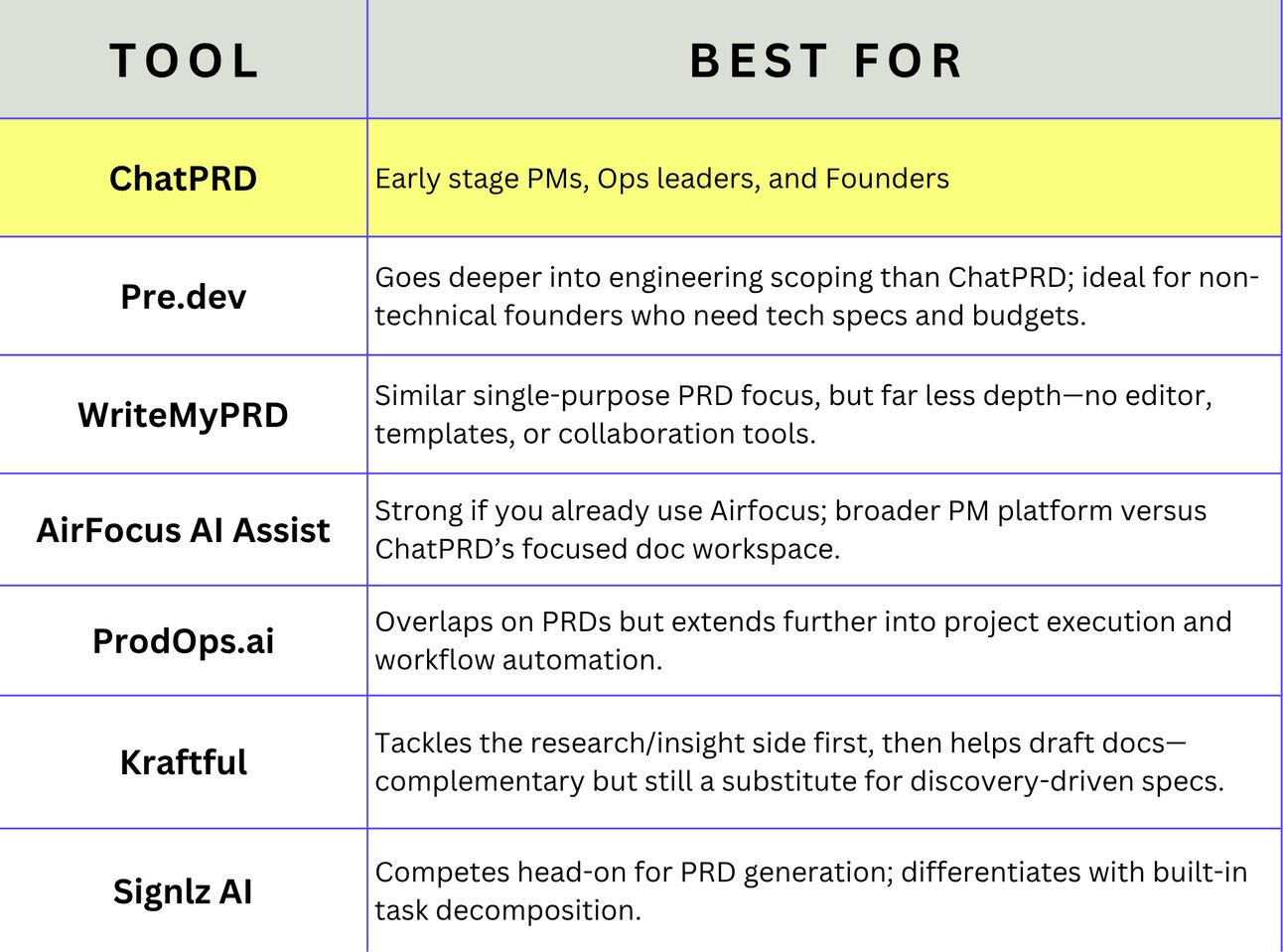
Bottom Line
If you’re looking to speed up your team’s product development, moonlight as a product person, or improve your vibe coding outcomes, ChatPRD is an easy-to-use, powerful tool to help you do it. Originally started by seasoned product leader Claire Vo as a side project, it got enough traction to spur her to leave her job as Chief Product & Technology Officer at LaunchDarkly to go all-in on it - a real vote of confidence.
Can general purpose tools like ChatGPT generate PRDs, as well? Yes, but the combo of ease and quality of output with this dedicated tool are better - at least for now. Some of the tool’s competitors show how the ChatPRD team may extend its capabilities: pre-PRD research, task decomposition, workflow automation, and more. But the most exciting extension would be a direct connection to Claude Code, Cursor, or similar tools - it’s hard to imagine that a much more thoughtful approach to prompt design (for what is a PRD but a prompt for an engineering team?) would fail to improve the outputs of vibe coders and ‘real’ engineers alike. And that’s an exciting future.
The Links |  |
Custom AI coming for your docs, spreadsheets: Google is rolling out Gems into each of its Workplace products. Users can customize the chatbots to help with tasks like copywriting, meeting summaries, internal memos, and more. The next big AI companies could just be the existing big companies.
Goldman AI goes firm wide: The finance giant has been piloting the system for a year with a quarter of its employees. The narrative is that they won’t be laying off any employees with this roll-out, which begs the question: don’t they expect to see efficiency gains?
EU faces pushback to its huge AI bill: With Europe already considered a highly-restrictive technology market, EU-based CEOs and founders are criticizing the proposed rules as rushed and harmful to the region’s competitiveness on the global stage.
Follow your middle school creative writing teacher’s advice: If you want to be great at prompting, the key is to show, not tell. Provide examples and watch the quality of your outputs improve.
Execs leading adoption of AI: The report from BCG shows that 88% of company leaders are frequent users of AI, while 78% (and increasing) of managers are frequent users, and only 51% of front-line employees use AI frequently. What’s driving this - lack of awareness, fear, or lack of capability?
Consumer AI reaches tipping point: Consumer adoption of AI products is accelerating, with the most frequent use cases being writing emails, research, and managing to-do lists.
Cursor faces backlash to pricing changes: The CEO of Cursor was forced to apologize to users, who revolted after a pricing update last month caused some to face much higher costs. Expect more of these to come, as hastily-assembled pricing schemes collide with massively scaling costs due to AI companies’ unprecedented growth rates. Also, a subtle reminder to make sure you check your team’s AI bills regularly to ensure costs don’t get out of hand.
Year-over-year decline in professional and business services employment: A sharp dip in these key white collar sectors (the first one that doesn’t come amidst a broader recession) suggests the impact of AI on employment is here.

Thanks for reading,
Tom Guthrie